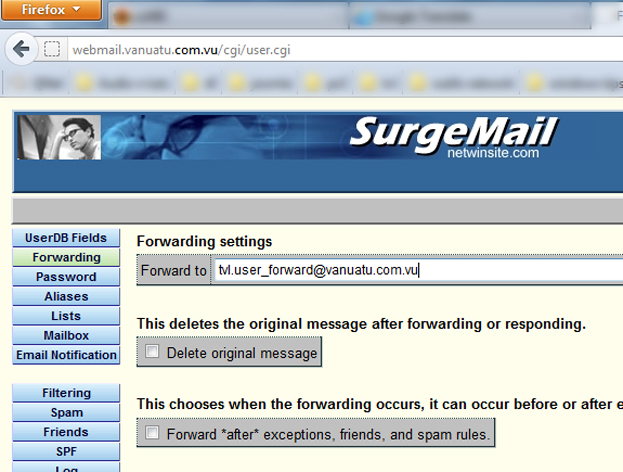These guides will help you manage your email via webmail on Vodafone's new mail system.
Access Vodafone webmail with your favorite browser,
enter your e-mail address and password then login.
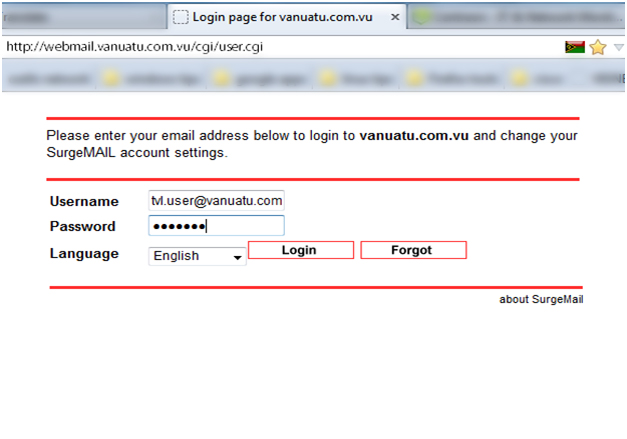
Create an alias
Click on Aliases, then Create Alias.
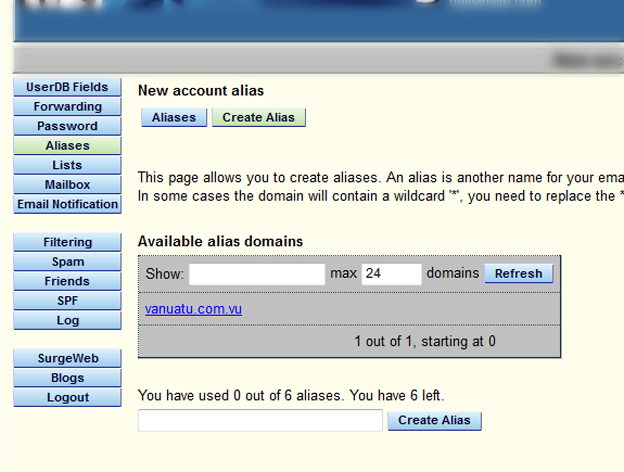
Click on Your Domain.vu(example:vanuatu.com.vu), enter your new alias example: Vodafone.user_alias@vanuatu.com.vu. Then click Create Alias
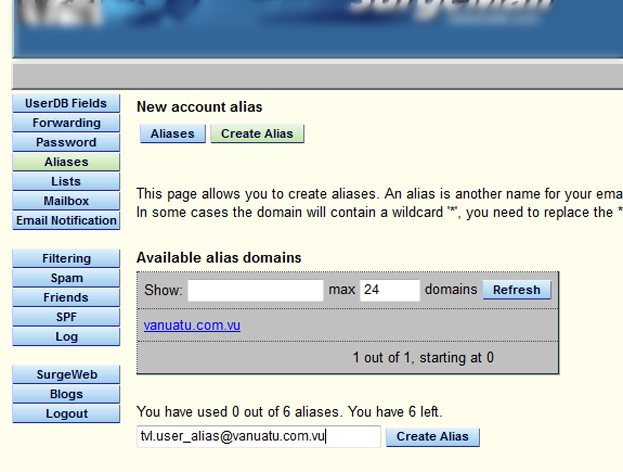
You are done. To check, click on aliases to view configured aliases.
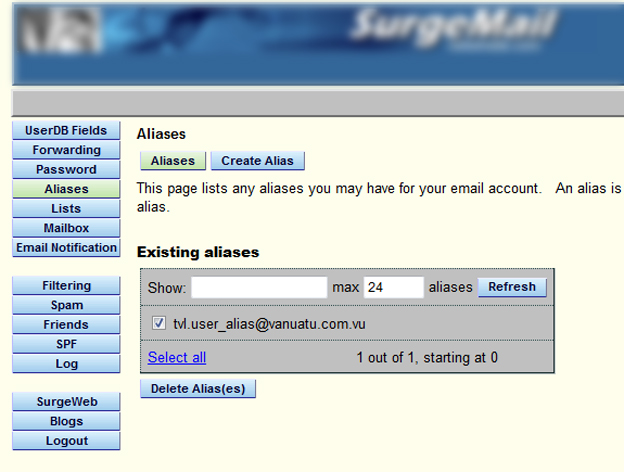
Setup email forwarding
Click on Forwarding, enter your forwarding email address then click save. You're done.